ClearSlide Blog
The Latest Product Updates & Thought Leadership
Clearslide now supports animated GIFs in PowerPoint and Keynote slides. Whether displaying a light-hearted animation or an engaging product demo, GIFs capture viewer attention and are a powerful visual communication tool.
At ClearSlide, we use GIFs to demonstrate new product updates for our customers and sales and training teams.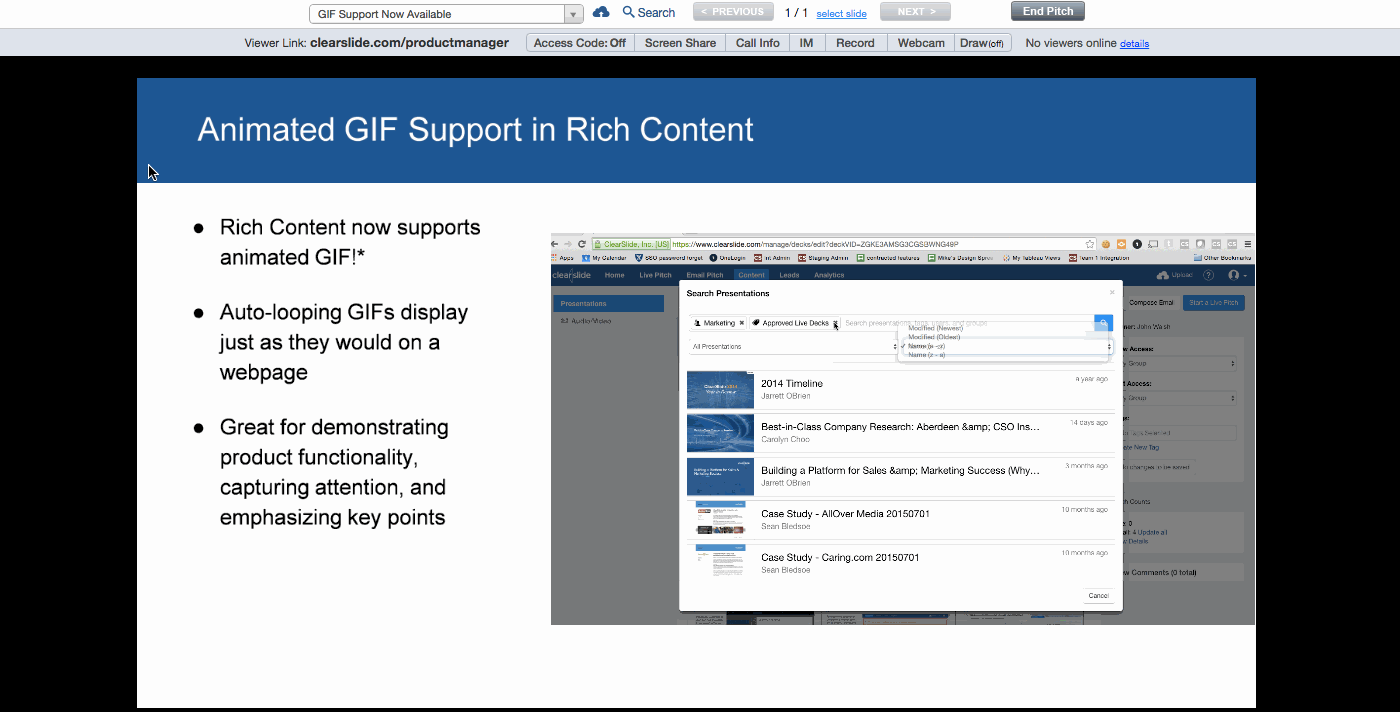
To add GIFs to your next presentation simply drag and drop your GIF file onto a PowerPoint or Keynote slide, hit save, and upload to ClearSlide. once you have converted the presentation to rich content it will be ready to email or present!
ClearSlide can now automatically converts animated GIFs, as well as videos, audio, hyperlinks and other rich media elements from PowerPoint and Keynote presentations into interactive web based content to captivate your customers.
To enable automatic rich media conversion or GIF support for your team, please contact your account manager or support@clearslide.com.


